If the access control system fails, how to solve it? How to quickly find the fault?
The access control system is a security system that is widely used in modern commercial buildings, communities, schools, and enterprises. The access control system is a modern security management system, which integrates microcomputer automatic identification technology and modern security management measures. The access control system is widely used in our life and work, but if the access control system fails, how to solve it?
How to quickly find the fault?
1. Software testing method
Detection method: Start the management software, enter the main console, select the door, and click the detection controller, the software operation information will prompt relevant faults, and then it can be processed according to the relevant information. Real-time monitoring method: the main console - real-time monitoring, real-time monitoring corresponds to the corresponding card swiping indicator light to facilitate the detection of failures that cannot be opened by swiping the card. Search net method: basic setting - controller - search the net, it is helpful to find the communication fault of the TCP/IP controller, and the corresponding communication indicator light is helpful to find the communication fault. Please turn off the firewall!
2. Hardware indicator light method
When the power is turned on, we can see the power indicator POWER, and the CPU indicator flashes to judge whether the controller is working; when swiping the card, we can see the card light to judge whether there is card reading data transmitted to the controller; press the exit button, we can see the relay If the indicator light clicks once, you can judge whether the relay output of the controller is normal; if the err light flashes, it means that the controller is faulty, and the detailed information can be obtained through software testing.
3. Substitution and exclusion
Equipment replacement method: This can only be used as a reference, and it cannot be completely determined, because if it is caused by a certain environment or factor, it may not be manifested immediately, just like human chronic diseases have an incubation period, and problems will also appear after a period of time. If there is no problem with the replacement of the suspected problematic device, it may be a problem of environmental interference such as wiring, and you should actively continue to find the source of the fault. Computer replacement method: It can be judged whether it is the customer's computer or operating system environment, virus problems, serial port output, or incorrect settings. Database and software replacement method: For example, failure to extract records or upload settings, failure to generate reports, etc., you can use another brand new database or software to determine the scope of the problem.
4. Ayırma ve dışlama yöntemi
Erişim kontrol sistemi arızalandığında, normal olup olmadığını görmek için harici cihazı ayırabilir ve ardından her bir harici cihazı tek tek yükleyebilir ve hataya neyin neden olduğunu görmek için test etmek üzere bir tane yükleyebilirsiniz. Veya denetleyicide bir ayırma testi yapın ve aygıtın normal çalışıp çalışmadığını görmek için denetleyicinin bir parçasının bağlantısını kesin.
5. Erişim kontrolü hatalarının hızlı yönetimi
Bazen ekipmanlarımız, dış etkenler nedeniyle geçiş kontrol sisteminin zayıf iletişimine neden olarak geçiş kontrol sisteminin arızalanmasına neden olur, peki bunu nasıl çözebiliriz?
Satır dizisinin yanlış ayarlanıp ayarlanmadığını kontrol edin. Erişim kontrolü iletişim özetinin düzgün olup olmadığını kontrol edin. Ağ kablosunun kristal kafasının sağlam olup olmadığını ve ağ kablosunun bağlı olup olmadığını kontrol edin.
Yukarıdaki sorunlar meydana gelirse, temel olarak ping komutunu kullanarak ağ kablosunun bağlı olup olmadığını kontrol edebiliriz ve uygun olmayan aksesuarları da değiştirebiliriz.
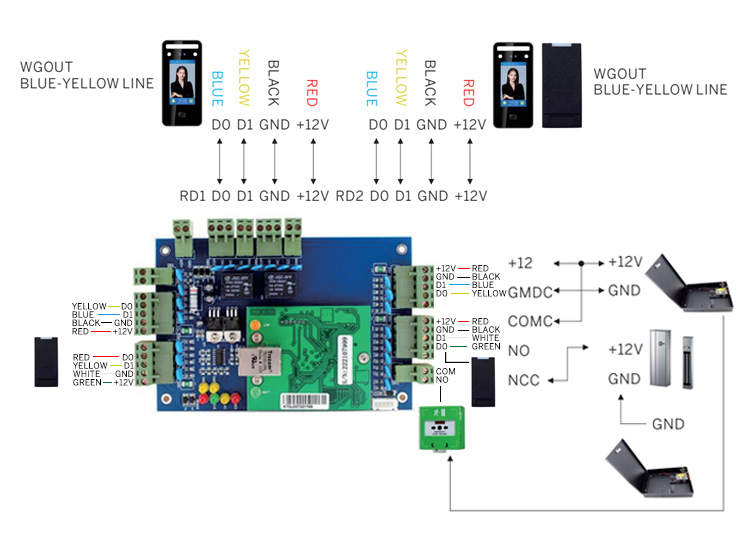
6. Electric Bolt kilidi veya elektromanyetik kilit uzun süre kilitli değil
Çözüm adımları aşağıdaki gibidir:
1. Önce erişim kontrolünün kapı açma gecikmesi ayarını kontrol edin. Genellikle kapı açma gecikmesi 6 saniye olarak ayarlanmıştır. Aynı zamanda gecikme, kapı kapatıcının kapanma süresinden daha uzun olmasını sağlamak için kapı kapatıcının hızına göre uygun şekilde ayarlanabilir.
2. Ağ erişim kontrolü gecikme ayarlama yöntemi:
A. Kapı açma gecikmesini yazılım üzerinden ayarlayın.
B. Kilit kontrol güç kaynağının gecikme düğmesini ayarlayın.
C. Elektrikli gömme kilidin yan tarafındaki gecikme jumperını ayarlayın.
7. Elektrik kesintisinden sonra, parmak izi işlemcisinin ekranı düzensiz bir şekilde titriyor ve bilinmeyen bir bip sesi duyuluyor.
Bunun nedeni, çok uzun süreli elektrik kesintisi nedeniyle güç kaynağı ünitesinin (ES-521) dahili pilinin yetersiz gücü veya aşırı deşarj olmasıdır. Batarya ünitesi takıldığında, batarya ünitesinin gücü ne kadar süre koruyabileceği konusunda müşteriye bilgi verilmesi önerilir.
8. "Alarm parmağı" olmadan parmak iziyle kilidi açın
Yazar: S4A INDUSTRIAL CO., LIMITED şirketinden Anna Zhang tarafından yazılmıştır.
Factory Address:Building S4A, South Third Lane, Qiuyuling Street, Zhangkeng Village, Hengli Town, Dongguan City, Guangdong Province Office Address:#601,floor 6 ,building 1,JINFANGHUA industrial zone, Bantian St. Longgang Dist. Shenzhen, PRC.
Ürünlerimizle ilgileniyorsanız ve daha fazla ayrıntı öğrenmek istiyorsanız, lütfen buraya bir mesaj bırakın, size en kısa sürede cevap vereceğiz.